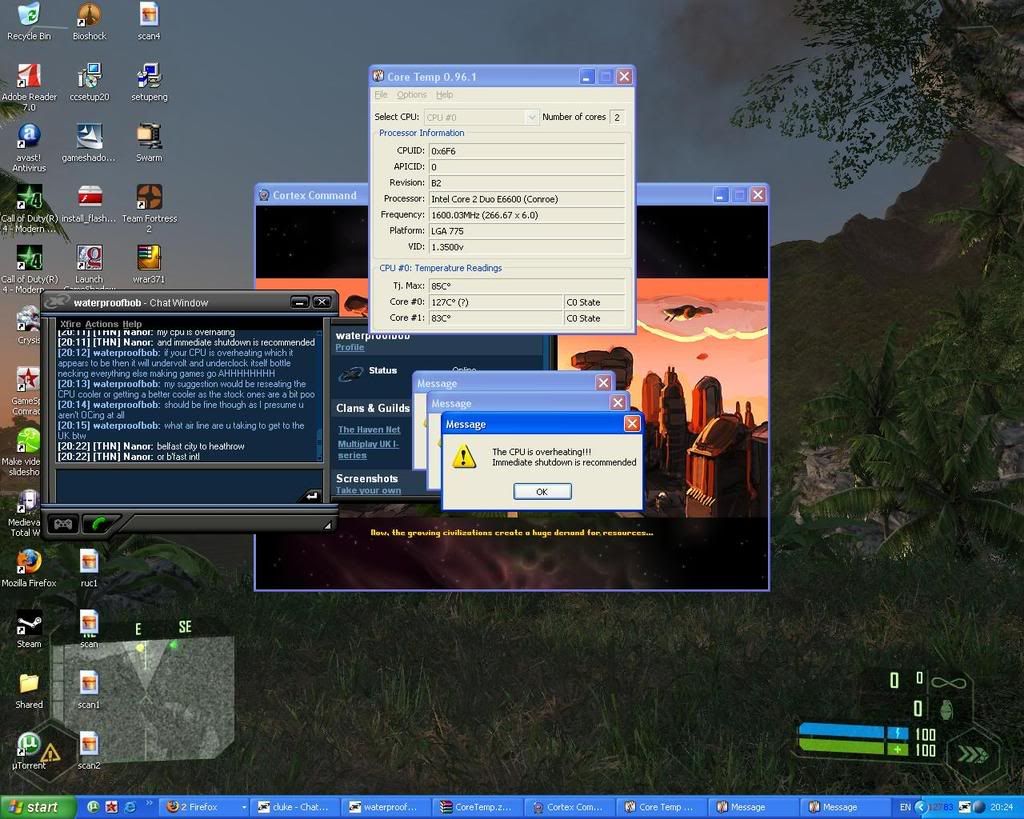You are using an out of date browser. It may not display this or other websites correctly.
You should upgrade or use an alternative browser.
You should upgrade or use an alternative browser.
CPU Overheating
- Thread starter Nanor
- Start date
Traxata
Junior Administrator
There had to be something didn't there lol :/
Lower the clock speeds. I'm guessing you may have fiddled with them and tried to make them faster ?
OR you have made THE stupidest mistake ever, and not used any thermal grease on your CPU & Fan heat sink ( which helps the transfer of heat off the CPU into the fan )
Lower the clock speeds. I'm guessing you may have fiddled with them and tried to make them faster ?
OR you have made THE stupidest mistake ever, and not used any thermal grease on your CPU & Fan heat sink ( which helps the transfer of heat off the CPU into the fan )
DeZmond
Junior Administrator
I like to undervolt my processor. It doesn't cause damage, but the system can get unstable if you take the voltage down too low. You can use RMclock to change voltage levels and also generally mess with how a processor goes between performance states based on usage at any one time.
The advantages of undervolting are, of course, less heat and lower power consumption. Obviously best for a laptop, but it will work in a desktop too. I have a dual-core 4200+ which is overclocked by 200mhz, and at the same time undervolted from 1.4v to 1.325, and is stable. What you get depends on your hardware.
As ever... you do it at your own risk blah de blah....
The advantages of undervolting are, of course, less heat and lower power consumption. Obviously best for a laptop, but it will work in a desktop too. I have a dual-core 4200+ which is overclocked by 200mhz, and at the same time undervolted from 1.4v to 1.325, and is stable. What you get depends on your hardware.
As ever... you do it at your own risk blah de blah....
My CPU is overheating causing games to crash. Apparently my two cores are at about 56 °C.
Isn't 56 degrees well within tolerance for the Intel Core2 chips? In my experience, graphics card temperature is a more likely culprit.
Ultimately, I suggest two main things:
- A better CPU cooler. I threw the stock one away and bought a Zalman CNPS9500-AT. My core runs at mid-30s under load and starts up around 28/29 degrees.
- Better case cooling. If you aren't pulling heat out of your case then your CPU cooler will have a harder time of it. Consider better case fans or even dedicated coolers for hot devices such as your hard drives or graphics cards. You can buy coolers that take up PCI slots (they don't go into the slot, but sit over them with exhaust out the back) and drive slot coolers that work the same.
[THN]Buffalo_Hunter
In Cryo Sleep
56°C is well below the limit of a CPU - if it was at 90°C I'd be worried but 56 is fine.
Crashes can be caused by several things - an overheating GPU is possible but this normally shows up as corruption first.
RAM can be the cause - incorrect timings, voltage too low.
The driver for the GPU may be corrupt or possibly DirectX.
Crashes can be caused by several things - an overheating GPU is possible but this normally shows up as corruption first.
RAM can be the cause - incorrect timings, voltage too low.
The driver for the GPU may be corrupt or possibly DirectX.
E
elDiablo
Guest
I'm in agreement with Ronin and Buffalo Hunter there. However, the ebst thing I found to do whenever my system is overheating is to take both sides of my case off, and use a desk (or better still, a room) fan to blow HUGE amounts of air into the sucker. You know those 12inch ones you can get from Argos for £10? Genius.
Stick it on the floor, right next to your (now open) PC, blowing air in the most open side, and check that it is actually your system overheating. If it is, and you haven't cleaned it for a while, it's probably dust in somewhere. If it's all clean and your still getting overheats (and you know it's overheats due to the big desk fan on the floor keeping your system stable), then I'm guessing a bad thermal pasting somewhere, ala bloke's post.
Stick it on the floor, right next to your (now open) PC, blowing air in the most open side, and check that it is actually your system overheating. If it is, and you haven't cleaned it for a while, it's probably dust in somewhere. If it's all clean and your still getting overheats (and you know it's overheats due to the big desk fan on the floor keeping your system stable), then I'm guessing a bad thermal pasting somewhere, ala bloke's post.
thatbloke
Junior Administrator
then I'm guessing a bad thermal pasting somewhere, ala bloke's post.
You're seeing things.
E
elDiablo
Guest
You're seeing things.
I said Traxata's post! The super admins are editting my posts to make me look bad! >_>
E
elDiablo
Guest
Some processors and the likes come with thermal pads now. These are little sticky bits (no comments now you lot) on the bottom of the heatsink which, when connected to and used with the CPU for the first time, melt and flow over the whole connecting surface, just as thermal paste would do.
E
elDiablo
Guest
Also, your idea worked elD! I played Crysis and rawgasmed. Only downside is I'm fucking freezing now!
Do you have an old (as in, not new) heatsink then? If so, it's probably dust in between the fins; either a can of compressed air (when the PC is OFF) or a tooth-pick/cotton bud (again, when the PC is OFF) should sort you out!
If it's new, I'd say it's thermal paste.
Glad it worked!