Nanor
Well-Known Member
As you may or may not know, THN has a roster! Now, as you click that you'll see things looking a bit.. blank, so I'm here to explain to you how you can all fill it up with only having to do something important once!
What'll I need?
You'll need a few things:
Character Profiler - This gathers information on your level, profession levels, what's in your bank and even all about your kit!
PvP Log - This gives information on all your PvP skillz
UniUploader - This is what makes it so easy. It automatically uploads all your information to THN without you having to navigate to the THN page and locate the files and submit them.
UniUploader is an executable file, so just install it and leave it along until we need it again.
You need to extract Character Profiler and PvP Log to <World of Warcraft Folder>\Interface\AddOns. Just like any other addon.
I've done that. Now what?
Open World of Warcraft open your Character Sheet, your Profession Sheets and your bank. Once you've done that, open your character sheet and you'll see 'Save' in the top left hand corner. It will give you a message in your message box telling you if you've forgotten anything etc.
Once you've done that, close WoW and open UniUploader. You will see this:
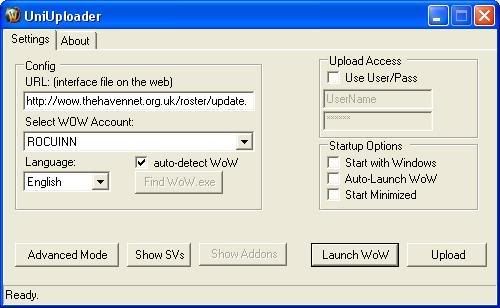
First of all where it says config type:
then click Show SV's and select CharacterProf from the list that has popped up down the right hand side. I'm not sure how to get PvPlog up, hoping Soulhaven can fill this in for me?
Select Advanced mode, then the options tab, then auto-upload on file changes. While you're there, choose Start with Windows if you won't forget to start it up. That should be it.
Start up WoW, open all your professions, Character List etc. Select Save. Close WoW, and if all goes well, it should automatically upload it to the server.
Good luck.
What'll I need?
You'll need a few things:
Character Profiler - This gathers information on your level, profession levels, what's in your bank and even all about your kit!
PvP Log - This gives information on all your PvP skillz
UniUploader - This is what makes it so easy. It automatically uploads all your information to THN without you having to navigate to the THN page and locate the files and submit them.
UniUploader is an executable file, so just install it and leave it along until we need it again.
You need to extract Character Profiler and PvP Log to <World of Warcraft Folder>\Interface\AddOns. Just like any other addon.
I've done that. Now what?
Open World of Warcraft open your Character Sheet, your Profession Sheets and your bank. Once you've done that, open your character sheet and you'll see 'Save' in the top left hand corner. It will give you a message in your message box telling you if you've forgotten anything etc.
Once you've done that, close WoW and open UniUploader. You will see this:
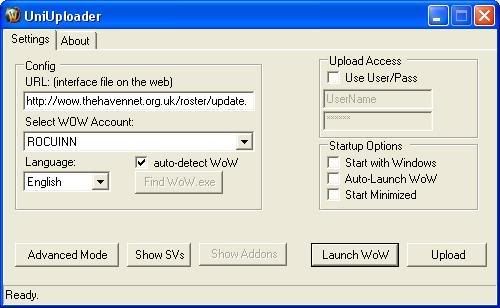
First of all where it says config type:
then click Show SV's and select CharacterProf from the list that has popped up down the right hand side. I'm not sure how to get PvPlog up, hoping Soulhaven can fill this in for me?
Select Advanced mode, then the options tab, then auto-upload on file changes. While you're there, choose Start with Windows if you won't forget to start it up. That should be it.
Start up WoW, open all your professions, Character List etc. Select Save. Close WoW, and if all goes well, it should automatically upload it to the server.
Good luck.
