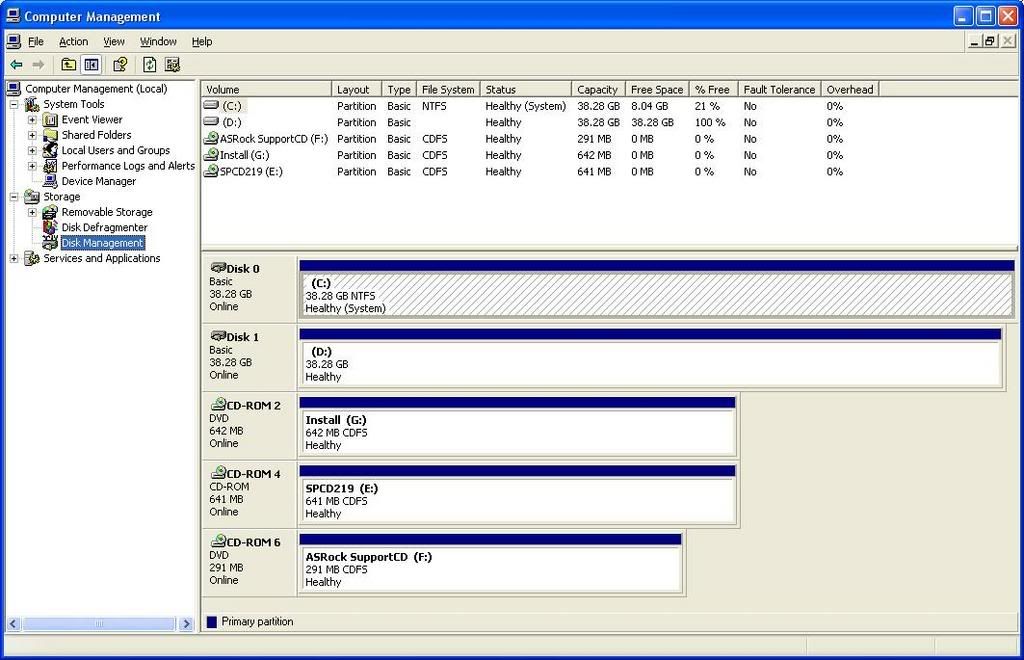Nanor
Well-Known Member
I have two hard drives, a C: drive and a D: drive. The C drive is a Maxtor 2F040J0 (I think) and the D drive is a Maxtor 6E040L0, however, they may be the other way around.
I recently bought a new motherboard and processor and installed them and connected all the IDE cables and so forth, but when I started my PC I noticed I wasn't starting X-Fire as I usually do when my system starts up. I found the short cut and double clicked it but it couldn't find it. I opened My Computer and double clicked the D: drive short cut to get the error:
"D:\ is not accessible.
This request could not be performed because of an I/O device error."
I don't like the sound of that..
Now, my computer knows it's there, it can tell me what make it is and the capacity of it, but it can't access it. I don't have a clue why. It's plugged in if it's detecting it, right?
Please don't tell me my hard drive has crashed and I need to format as I may just rip my hair out.
I appreciate the help guys and rep for whoever solves my woes!
I recently bought a new motherboard and processor and installed them and connected all the IDE cables and so forth, but when I started my PC I noticed I wasn't starting X-Fire as I usually do when my system starts up. I found the short cut and double clicked it but it couldn't find it. I opened My Computer and double clicked the D: drive short cut to get the error:
"D:\ is not accessible.
This request could not be performed because of an I/O device error."
I don't like the sound of that..
Now, my computer knows it's there, it can tell me what make it is and the capacity of it, but it can't access it. I don't have a clue why. It's plugged in if it's detecting it, right?
Please don't tell me my hard drive has crashed and I need to format as I may just rip my hair out.
I appreciate the help guys and rep for whoever solves my woes!